Dec 15, 2025
 2301
2301
- Launch CLO ( Instructions on how to download and install ClO on a Mac and Windows )
- Select "Sign in SSO" then
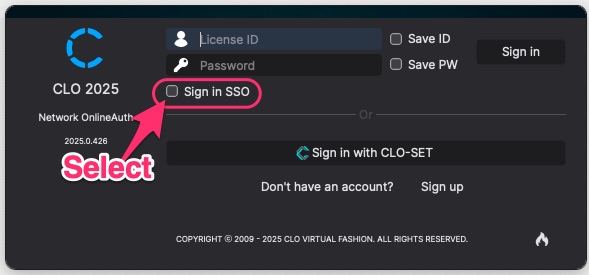
- Enter "otisdesign" as the ID, and Sign in.
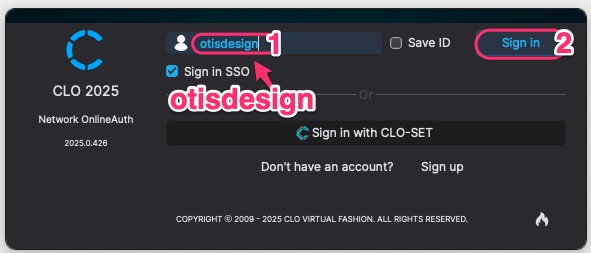
- On the Microsoft login page, enter your student.otis.edu email address if you have one or [email protected] if you do not.

- When presented with a Quicklaunch portal, authenticate using Otis credentials.



